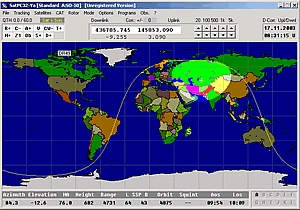 Erich, DK1TB, has provided a short guide on how to manually add new satellites to the SatPC32 satellite tracking app which is available from the AMSAT-UK shop.
Erich, DK1TB, has provided a short guide on how to manually add new satellites to the SatPC32 satellite tracking app which is available from the AMSAT-UK shop.
The FUNcube-1 AO-73 satellite is used as an example.
a. Copy the following address to the aux. file Celestrak.SQF (all aux. files can be opened and edited from menu “?”, “Auxiliary Files”):
http://www.celestrak.com/NORAD/elements/tle-new.txt
b. Copy the following line to the file AmsatNames.txt
39417 13066B AO-73
That will convert the CelesTrak sat name 213-066B to AO-73. In menu “Satellites” choose “SatNames”, “Use Amsat Names if Available”.
c. Copy the following lines to Doppler.SQF:
AO-73,145934.0,,USB,,,,TLM
AO-73,145960.0,435140.0,USB,LS
B,REV,,, Transponder
In menu “Satellites” choose “Sat Groups” and select – for example- the group “Diverse” to have the sat in a separate list. With “Update Keps” download the Celestrak file. It will appear in the left list of the menu. Click on the file name. In the middle list you will see AO-73 with this name. Select it for the right list and click “OK”. The group will later automatically use the chosen CelesTrak file.
73s, Erich, DK1TB
Watch How to add the new XW-2/CAS3 satellites into SatPC32
Gpredict
Bryce KB1LQC describes how to update the free satellite tracking software Gpredict:
You can add new TLE’s by using the Edit->Update TLE and choose network or local files. I’ve found it interesting to get some of the FUNcube TLE’s in there, maybe Gpredict is being picky but it’s worked. Also, there’s a downward facing arrow in the top right window of Gpredict with a “configure” menu option. I’ve placed my cursor over it in one of the screenshots. When you are in there you can add and remove satellites as shown in the second screenshot. Hope this helps!
Location of configure menu:
http://www.flickr.com/photos/101448394@N02/11015569633/ (Preview)
Inside Configure menu:
http://www.flickr.com/photos/101448394@N02/11015526594/ (Preview)
Nova
Cor PD0RKC describes how he manually added the FUNcube-1/AO73 keps in Nova satellite tracker software.
• Copy and paste this 2 line keps into a text file:
Funcube-1
1 39417U 13066B 13328.52822701 .00004709 00000-0 65186-3 0 152
2 39417 97.7995 41.0710 0063010 185.6906 174.3718 14.77115537 473
I gave the file name the name funcube1.txt
• Go to Nova for windows menu to —> Kep Elements—> Disk file update—->Manual update from file—–> Click on the “Update” button.
• Now you see a window appear and browse to the funcube1.txt file.
• If you can not find click in the same window all files.
• If you have uploaded the keps from the file than go to the Nova menu to —> Views configure current view —> Click on Artificial satellites —> browse through the satellite – list till you see FUNcube-1 and drag it to the right window.
•Click on the OK button and now you should see FUNcube-1 on the world map.
Keplerian Two Line Elements (TLEs) ‘Keps’ for new satellites launched in past 30 days
http://celestrak.com/NORAD/elements/tle-new.txt
Satellite TLE Challenge Begins https://amsat-uk.org/2013/11/23/tle-challenge-begins/
You must be logged in to post a comment.